I’m attending the event
-
- Preparing for the event
- I’m having problems logging in
- The conference should have started but I can only see the holding slide
- I can see the video but there is no sound
- The live stream is buffering (constantly re-loading)
- The video / audio is stuttering or the audio is out of time with the video
- The video is poor resolution / seems blurred
Preparing for the event
You can view this event on any device that has a modern Chrome, Firefox, Safari, or Edge browser. If your device is older and you’re having issues, please try a different browser or computer / mobile device.
I’m having problems logging in
You will not be able to log in using Internet Explorer. When logging in with any other browser, please check that you are using the correct username / email address and password. The password you have been given is case-sensitive, the email is not.
The conference should have started but I can only see the holding slide
If you initially logged in more than 30 minutes before the conference was due to begin, you may need to refresh your browser window (using either the F5 or CTRL+R keys on Windows, ⌘+R on Mac.
I can see the video but there is no sound
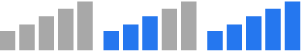 Firstly, check that your speakers are turned on and unmuted. Then, at the bottom edge of the video stream window is a small icon that looks like a graph. Using your mouse, click and drag to move the coloured bars all the way to the right hand side.
Firstly, check that your speakers are turned on and unmuted. Then, at the bottom edge of the video stream window is a small icon that looks like a graph. Using your mouse, click and drag to move the coloured bars all the way to the right hand side.
The live stream is buffering (constantly re-loading)
This is usually caused by a low bandwidth internet connection. Although the 'AUTO' setting should allow for this, you can try manually adjusting the quality of the stream by using the gear icon at the bottom of the video window and also checking that neither you nor anyone else on your network is using bandwidth-intensive applications (such as Netflix / YouTube / Vimeo / online gaming).
We also recommend that you disconnect from any corporate VPN that you may be using. If you are unable to do this, contact your IT department to see if they can help, or switch to watching on a personal device.
The video / audio is stuttering or the audio is out of time with the video
This can happen if your computer / device is unable to keep up with the transmission. This tends to happen most often when multiple programs are running while viewing the video. Try closing unused applications or browser tabs and/or update your browser.
It can also occur when your computer is not powerful enough - you can try using another device to see if that helps.
The video is poor resolution / seems blurred
All our streams are broadcast in HD 720p as a minimum but will adjust automatically to the quality that your internet connection and device can support. You can check your internet speed at Speedtest.net. If you have less than a 2Mbps download speed the quality will be reduced. Note that your download speed can change depending on many different factors, such as: time of day, Wi-Fi performance, other devices on the same connection, and your signal strength. Try moving closer to your router to improve your signal or, if possible, connect directly to your modem using a network cable.